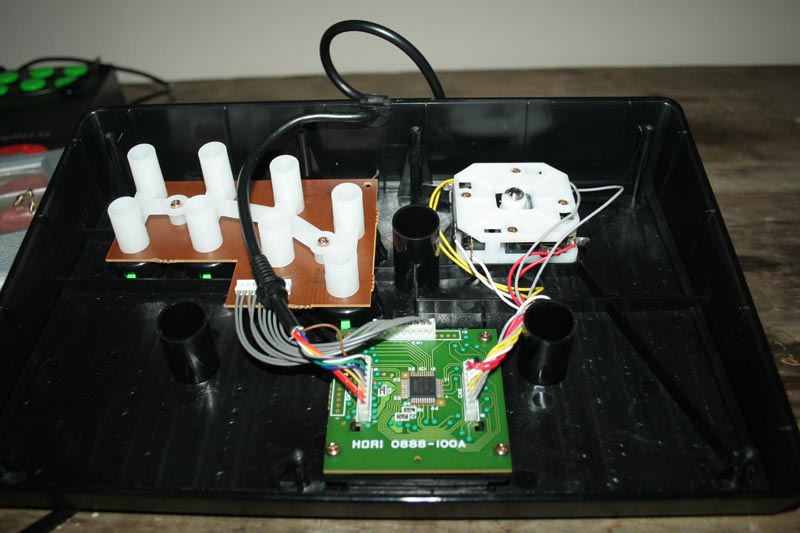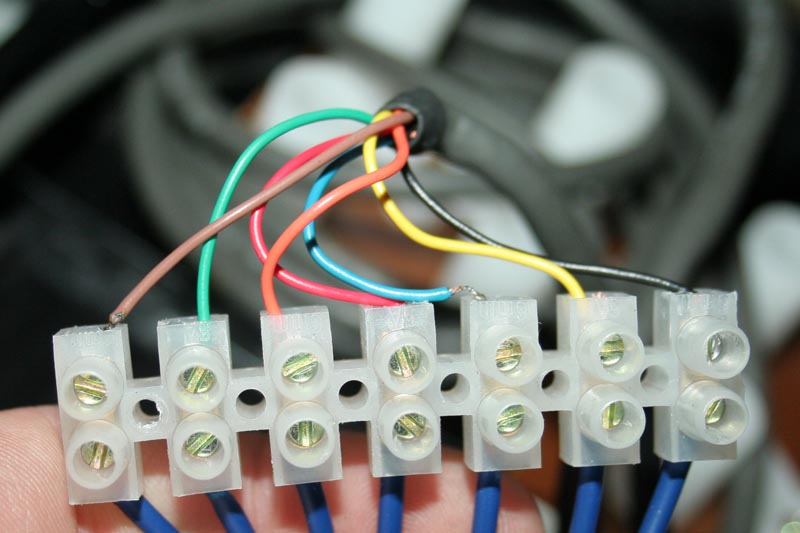Ok, so I had 2 Fighting Stick SS’s made by Hori, but I don’t have a Saturn or a Saturn converter to use it on other systems, so it’s been collecting a lot of dust until I found this old webpage with instructions on converting this stick into a PS1 stick. I have converted 1 of my Fighting Stick SS’s yesterday and it’s working beautifully on my PS2.
Here’s the link.
The bone of the instruction goes like this.
- Fighting Stick SS and Fighting Stick PS are essentially identical sticks with just different cords.
- There are nice soldering points on the PCB to solder a PSX cable to it.
- All it requires is for you to solder 7 wires.
You need the following materials to do this mod
-Fighting Stick SS
-any playstation cable taken from a pad, or even an extention cable would do it (first party or third part doesn’t matter)
-soldering iron & solder (but I didn’t even need solder)
-philips screw driver
They have diagrams made with texts and also actual photos. I’ll explain the text diagrams first.
The first text diagram with “ABCDEFG” is the pin layouts if you’re looking at a PSX controller’s end. They also have the same thing in real picture if you scroll down.
The next text-diagram is showing how the PCB of a Fighting Stick PS looks like if you’re looking at it so that the word “HORI” printed on the IC would be correct-side up. This is just extra information that we don’t really need. The top row of pins are for the PSX and the one below is for Saturn.
The next one is what we’re interested in. It’s the Fighting Stick SS PCB diagram with the word “HORI” correct-side up. The vertical line of pins here are the ones for Saturn and the horizontal row of pins at the top are for PSX. The order of pins for PSX goes from left to right “A G B D F E C” on the Fighting Stick SS PCB. Look at the photo and it’ll make sense or even better open up your Fighting Stick SS and it’s really easy to understand. You’ll also notice that all of the pins for the PSX is shared with the pins for the Saturn. This gives you more points to solder to.
I’ve done the work for you and written down the colors of wires for each pin on the official Sony brand of the original grey Playstation controller.
A - brown
B - orange
C - black
D - red
E - yellow
F - blue
G - green
So the order of wires on the PCB would be “brown, green, orange, red, blue, yellow, black” aka “A G B D F E C”
You can use any playstation pad cable, even ps2 pad cables, cuz you’re only taking the cable from it. Note that there’s an extra wire in the DualShock series controllers. The extra wire is for the 9V and it’s usually grey. In case you have this wire in your cable, you just ignore it and connect the rest of them.
There’re at least 3 different soldering points for each wire, making it easy to solder each wire since you’re not restricted to a small area with only 1 solder point for each wire.
Important note - The color code for the wires only apply to the official Sony brand PSX controller and other Sony controllers or 3rd party controllers may have different color codes.
Also, since Saturn only had a start button and no select button, the start button on the stick becomes start+select on PS2. On cvs2, you can play the game fine and press start to go into the menus once you hit the title screen, but you can’t call the title screen by pressing start durig the intros. Obviously, pressing start (which really is start+select) during game play resets back to the titles screen. If someone has a Fighting Stick PS or is knowledged enough to look at PCB traces, they can figure out a solution to the start button problem. I’m looking into the problem myself but it might be difficult since I don’t know how the PS version looks like inside. Any high res photos of the Fighting Stick PS PCB would be great and would make this tutorial complete.
Other than the start button, everything works 100%. It took me less than 30 minutes from beginning till end to do this. I left the Saturn cable intact and just hid them inside the case and it doesn’t bother anything when I’m playing on my PS2. So this makes it a Saturn + PS stick with only 1 PCB inside.