Ikagi-chan: Thanks very much for actually contributing to the thread ! (something rarely seen these days)
http://www.mayflash.com/Products/NINTENDOWiiU/W009.html

It looks as though this page is just a placeholder and this device has not actually
been released yet (I don’t see it on Amazon or Ebay, their usual avenues for selling)
I don’t know if I’ll be getting one, given the rather steep cost of the Wii U Pro controllers.
But still, the idea is pretty cool. They’ve also got a similar adapter for PS3 controllers.
http://www.mayflash.com/Products/PCUSB/PS3003.html

I’ve owned the wired model since Jan 6, 2010 and the wireless model since Nov 25th 2011.
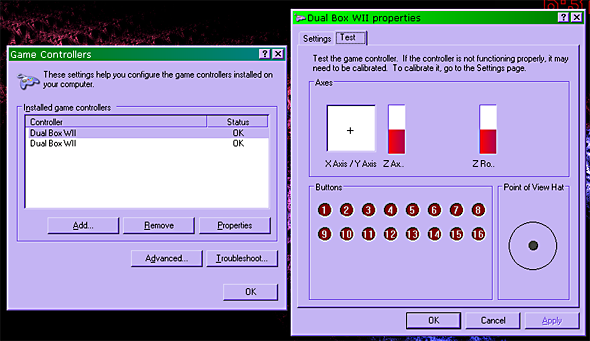
I’ve never been dissatisfied or unhappy with the performance of either model. Other people have their
complaints about Mayflash’s products being “unreliable,” or “cheap” but I’ve never had any issues with
their stuff. But then again, I also just use Joy2Key and ignored the supplied software disc. The idea of
using the Pro U, which is totally wireless, seems pretty cool though… but I’d have to hold one in my hands
and be able to judge the build quality before I’d even consider paying $50 for one.

The descrip on their site also says that it has a DirectInput mode, I’ll go out on a limb
and assume that means that it can still function as a regular Windows HID device like
prior models for the old original Wii controllers. It also says that while the adapter is
set to DINPUT mode, it can run up to 4 controllers (to answer Smashbro29’s question).
Yes, I know that one can already sync a Classic Controller or the Wii U Pro controller via
a BT dongle, a Wiimote and Glovepie or Bluesoleil or whatever, but I’ve always been more
inclined towards anything that simplifies that process and makes it more plug n’ play.
I understood it cause X-arcade nothing but shame.
Look like the site is a deal extreme clone with less terrible Engrish and some eBay styling.
I would not waste my money on it.
@Ikagi-chan
Awesome write up.
Why mess with badly made Mayflash adapters when all you need is a cheap USB Bluetooth dongle.
And yes I had Mayflash adapters crap out on me before.
Xinput and plug and play sounds pretty good to me. I know you can do that with motionjoy but I don’t want anything to do with that program. Internet explorer ad filled window? Not my cup of poison. But to each his own I guess.
http://img560.imageshack.us/img560/8756/motioninjoywirelessps3.jpg
By Mighty Grey Skull, Internet Ads in Windows programs? What foul devil works has transpired here.
Besides that, I hate running a program for a controller. Plug-n-Play ftw
I was just browsing through ebay and saw that mayflash has a Gamecube to Wiimote adapter.
S-Alice got one of those. Check out page 35.
The only reason I still use Joy2Key with the old wireless Classic Controller adapter is so I don’t have to get up to switch emulators / roms…
I was browsing my local Goodwill and saw a black Wii U Pro controller for $29 and decided to snag it in preparation for the coming of the new adapter. I have to say that while the shape and build do feel good, the buttons themselves and the sticks leave something to be desired… like any semblance of resemblance. Even my flatties have more resistance in their sticks, and the buttons… the flatties actually have a lovely ‘pop’ sound when you press them, the Wii U Pro controller’s buttons feel like 3DS buttons… which is all well and good for a flat handheld, but man… I had my hopes held a little too high I guess.
Still gunna try out the controller on the new Mayflash adapter, though.
Just for the purpose of detailing its quality and usefulness to the naysayers who think Mayflash makes unreliable, undesirable garbage.
Even xbox360ce (a program I was using to fool the PC into thinking my old flatty was an Xbox controller so I could play Bastion and actually have access to the Gamepad mode instead of fooling around trying to make a mouse and stick profile in J2K) doesn’t have eye-murdering ads in it… yeesh.
I respect joytokey for it being free unlike x360ce. I used it alot for Terraria with the Asscii one hander controller. Worked great. My friend “paid” for x360ce. I tried it out, pretty nice. Had a couple issues with a sega saturn usb pad so that was the end of that. Seems to always want to connect to the internet too or something. Instant uninstall for me.
Mayflash adapters are, most of the time pretty good. They just do stupid things like for example on the Wii classic controller adapter, making the dpad register as POV and button imputs. I’m unable to map the dpad on virtua Nes because of that. And having the adapter built for two controllers drives me nuts. Different emulators register the player sides differently so I have to guess what side player 1 is on for each different emulator.
Wii u pro controller at Goodwill? Thats awesome. I’ve been wanting to try one of those but since the wii u just came out, Electronic Boutique never has any used ones for me to…hold for 20 seconds. Thats sad to hear that the buttons aren’t awesome. How do they compare to a classic controller for the wii? I’m guessing pretty similar?
The really fantastic thing about Joy2Key (and what facilitates my not having to get up to switch emulators, profiles, roms etc) is the fact it allows Profile Chaining. IE: I can set a profile to switch to another one when I press the Home button. So long as I have the last profile in the chain set to go back to the first one, I can flip through those profiles endlessly.
If I want to choose another profile set for a different emulator or a PC game, I just use Y button in the Selecting profile (which is set to mouse left click) and hover my cursor over the profile I want with the analog stick and click… for the first instance that I press Right and the left stick, it automatically switches to the “Selecting” profile. Sure it may take a lot of time and patience to come up with keyboard mappings for everything, but to me it’s worth having that convenience of never having to get up to switch profs, emulators or roms and it’s a convenience I wouldn’t have if I was just setting the emulator’s inputs directly to the controller’s buttons.

On the old wired model, you could hold Home and L or R to switch to another mode…
I was pretty sure there was a mode where the Dpad was all buttons, no POV.
On the wired model, they’re set as both buttons and POV.
Cool in the fact I didn’t have to change much to make my old profs work.
But probably bad in the fact that that’s 4 more buttons they could’ve had,
but since the flat Classic only has 13 buttons (counting Dpad directions)
it didn’t really seem like all that much of a big deal to me.
If you want my full, in depth opinion on that, go here.
I play PS3 pad. I need the best converter with no lag and is able to be played on PS3 and XBOX.
Does not exist. There are a few devices that work OK (OK not great) for 360 to PS3. There isn’t anything that works particularly well going the other way.
You are better off with a PS2 pad and a PS2 to Xbox 360 adapter instead.
I’ve read on earlier pages that the Mayflash devices seem to work with Hori sticks from PS3 to 360 very well, but I did not see any confirmation specifically in the HRAP V3 Sa Kai which is what is currently in my shopping cart. Now that it has been out for about 8 months can someone confirm if I can use a PS3 HRAP V3 Sa Kai on a 360 with the Mayflash Universal?
Lol, i read 4 pages, im done.
HDE® Xbox 360 To Playstation PS3 Controller Adapter?
Anyone know if it’ll work well with a Hori RAP3 Xbox360 going to PS3? I’m eventually going to just mod it but need a quick fix for now… its been awhile since I’ve played or done any modding work.
No. I will work horribly. Well it work the first few times, then the more you use it the more you drop inputs and you will lag. You are lucky if the adapter does not give up the ghost in less than 6 months.
Protip: with Internet Reviews, Ignore the good reviews, take notice on the bad reviews. First determin if they reveiwer sounds like they know what they are talking about. Then pay attention to what their issues are.
On Amazon more than half of the bad reviews for the device are players trying to use the adapter with a gamepad or arcade stick for Fighting Games or a few with some arcade games like Shmups. Even a good number of FPS players are complaining about the HDE adapter. The other half have the damn adapter Dead on Arrival and HDE (the manufacturer who are terrible at RMAs and Returns. Few people got sent the wrong item.
What would be the reccommended converter/adapter for a 360 pad player for ps3?
None. Stop asking. If you bother reading any of the post on this thread instead of posting blind your question was answered a dozen times over already.
There no worth wild PS3 -> Xbox 360 or Xbox 360 -> PS3 converters. Your best bet is to find one of the many 3rd party PS3 gamepads that happen to have the Xbox 360 layout.
I do want to add that the Microsoft Xbox 360 Gamepad is the worst game pad for Fighting games Period, and I am not saying it as opinion but as a matter of Fact.
That there more recommended controllers for other systems to be used on the Xbox 360 (most common is the Sony PS2 game pad) than Xbox 360 controllers.
Seriously learn to play with a pad that is not an Xbox 360 pad.
Great news everyone! I did some testing with the converter i mentioned earlier in this thread, a ps2 > xbox 360 converter. After some testing (with the inputlag-testing program in mentioned in first post), and as far as im concered, its lag free. I also tested to see if it would drop inputs, but it didnt seem to do that either. I tested this with a PS1-pad. [image] Xpadder setup [image] Keyboard test: …
They work fine, ive used these for about 8 months now. No input lag with DS controllers or Namco sticks.
Has anybody tried this Gamecube-to-Classic Controller converter from Mayflash? Looking for a solution to hook up my stick to a Wiimote to play TvC on the Wii U, and hoping this doesn’t have (additional) lag.
http://www.mayflash.com/Products/NINTENDOWiiU/W007.html
Why not this topic stickied after all these years?