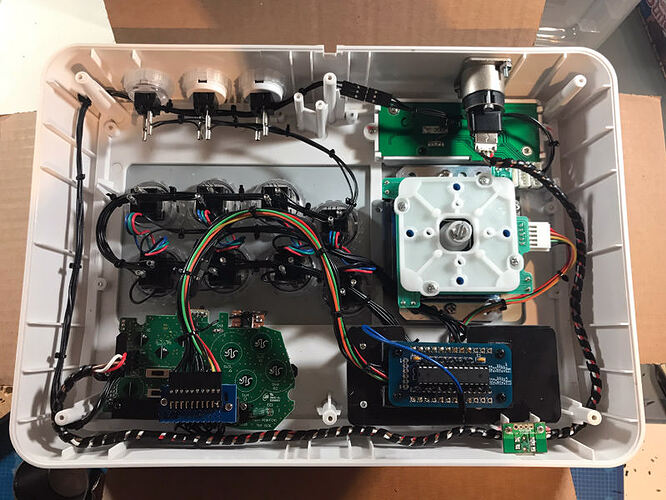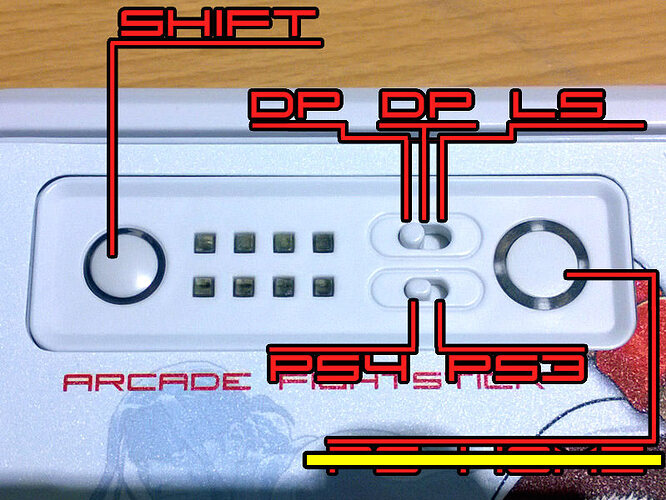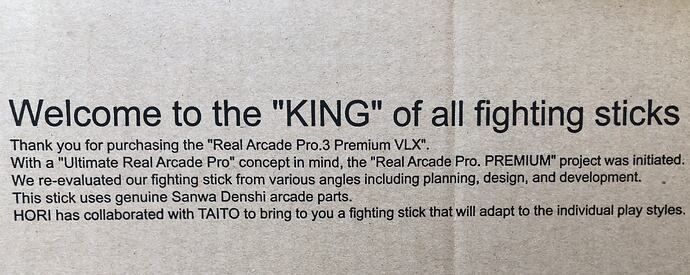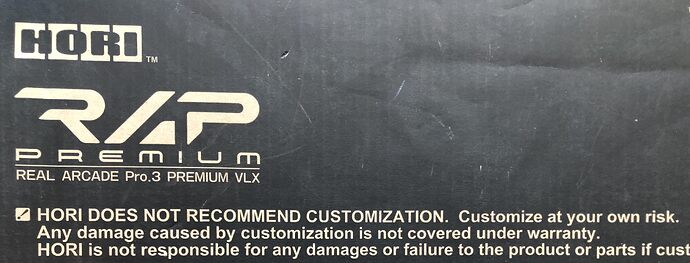So back in April 2016, I rigged up a Mad Catz TvC stick as my portable stick, as seen in the details here.
Cracked it open this past weekend, and just finished today, to change up a few minor things.
Externally, very little has changed. Still the same TvC artwork with the LS-40-01, white bat-top, and PS-14-KN buttons with recreated TvC art in them.
The only real external update is the addition of one more 24mm hole that houses a PS-14-DNK clear screw-in. The top edge buttons are now (from left to right in the pic): Start (the clear button), Select/Share, and Home. I didn’t have an extra solid white button to fit there (the clear was a spare that I had lying around), but in the end, I kind of like the clear button there to differentiate it from the other two, so I left it.
The internals is where I changed things up a bit. Used to look like this. Now it’s like this:
Added in another ABS panel in the lower-right to mount an old GDLK Controls FGW LED controller, and put in all my old ArcEyeII LED units back into the PS-14-KNs. Main 6 buttons glow blue, L1/L2 glow red.
Changed the wiring method: I added in the standard 20-pin header onto my HFC4Pro padhack, and consequently changed the casing’s wiring to terminate into the 20-pin socket. There’s a bit of slack in that cable bunch, just in case I decide to upgrade down the line, say, to a UFB.
One thing that’s not clear in the pic is that, in the bunch of wires into the 20-pin socket, there’s a set of easy-disconnecting pins. That’s because I play with the “outer” 6 on the Vewlix layout (L1 and L2 are all the way on the left for me), but I have a way to easily change it back to the “standard” layout (with L1 and L2 all the way on the right). I don’t really see any purpose of doing this, but meh, it’s there if I ever need it.
The turbo panel still has the same functionality as before, save for removing the “Home” button (relocated to the top edge); the current home button doesn’t do anything, but that means I have a spare button/switch if I never need it. The sliders still do the same as before (DP/DP/LS, and PS4/PS3), while the left-most “Turbo” button is still the “Shift” button (Shift+L1=L3, Shift+L2=R3).