try other wires, you’ll know where the problem can be
fixed nvm <3
My brook UFB was installed into a razer atrox a month ago and has worked properly on 360, pc(in 360 mode) and on the ps3 but since I have tried to use it on an xbox one it has been acting strange. the home button leds all light up then go dim immediately after plugging the stick in, it is never recognized by the xbox one either. I have tried to update the board through both brook’s firmware updater and the xbox accessories app but neither will recognize the board. the strangest part is that device manager still recognizes the controller. any help would be greatly appreciated.
Hi, I use the UFB on Windows 10 and somehow it prevent screen turn off and sleep if it is plugged in. If I remove the UFB from the USB slot the system goes to sleep as it should. Do you happen to know why and what to do?
Ah, thats why my pc never goes into sleepmode anymore. Never realized the ufb might be causing it.
There’s a “selective suspend” setting for USB connected devices within Power Options (advanced option menu) in the Win 10 Control Panel. If it’s set to disabled, then having the UFB connected via USB may be preventing sleep.



Else it might be the illustrious “Hey Cortana” always listening BS setting for Cortana that might tripping things up. If so, that can also be disabled if need be.
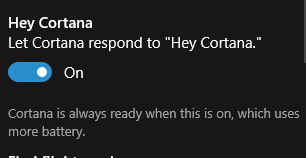
I just disable Cortana from the get-go…dat skank is useless.
Unfortunately changing selective suspend does not solve it for me. Just the physical unplugging.
(Cortana was never enabled. I even tried to disallow the Xbox Controller to wake up the computer in device manager.)
Sorry for the dumb questions: do you have any other devices connected to other USB ports? If so, have you tested with them disconnected as well?
Are you connecting your stick to a front USB port on your case, or in the back on the motherboard itself? With all other USB devices disconnected but the stick, does the issue persist when connected to front and/or rear USB ports?
If the issue persists after the above testing is completed, then you’ll most likely have to disable the UFB at sleep via the command line. Note that it requires the exact device name added to the command. That said, you need to be consistent upon every connection with your UFB system mode entry. For example, I always connect my UFB installed sticks in Xbox 360 mode (the default is Xbox One)–so I now instinctively hold 3P upon each connection. The name in that mode will be different than others. Here’s a quick and dirty explanation I found for you. It’s for audio devices, but the same context applies.
P.S. On a last ditch effort, make sure that your motherboard chipset drivers (including any 3rd party USB controller, if applicable) are up-to-date. Yes, Win 10 does a good job of ensuring that already, but it couldn’t hurt to hit up the mfr support/download page and get the Win 10 compatible drivers directly front them and try.
Just wondering out of curiosity if the UFB has any points that future mods can be attached too.
Mainly hopping someday there will be a little mod that can be done with an option to add audio for all the consoles. Instead of having to get a future UFB that offers audio.
Unfortunately, no. The most likely point, J2, is being used for Hitbox SOCD mode. If they are able include audio (which I don’t think they can with the hardware as it is) they would have to disable some other function and repurpose pins.
Would the brook ps4+audio help in this scenario?
Yup, but not if you already have a UFB in your stick…
When I start my computer (win7) and my stick with UFB is plugged in the computer would try to start recovery mode. How can I prevent this from happening?
Cant wait to buy one of these for my custom stick!
bump
It depends on wether its the 360 or ps3 version. 360 te can be done without soldering
They are both 360 stick, fortunately.
I have a MadCatz SE/Brawlstick & a TE Round 1 I just picked up. I want to mod them with the Brook UFB & be able to use the home button on both (I don’t care for the RS/DP/LS or Turbo buttons) WITHOUT soldering. Is that possible?? Is there a video or a guide I can follow to find the Home Button wire?
Here’s the first one that popped up on google:
Note that theyre soldering the usb connection. To avoid this order a ufb with presoldered usb header, then crimp compatible connnector to the usb wire .
@oGBadKarma you can just swap out the home panel board with one that’s plug n play and gives you instant L3/R3/Home & Touchpad button functionality
Info here:
Order here:
http://www.gummowned.com/?page_id=313