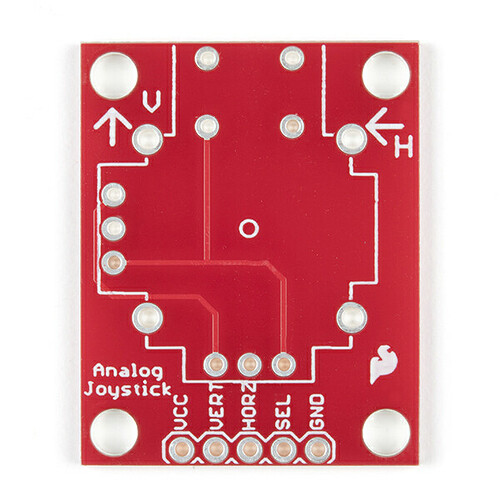Interesting setup @esper
Hello im new.
i have a maybe silly question
On the brook page I see that there is a setting to choose between dpad, L or R analog. (is it just an active one?)
or possible to use ps4+ pcb with R and L analogs active at the same time?
my intention is to build an “arcade stick” for use with DJ MAX RESPECT, and in some songs both analogs are needed.
thanks for your comments
No.
You want to pad hack a normal controller then
Could sad_janus use the J5 l/r analog inputs instead?
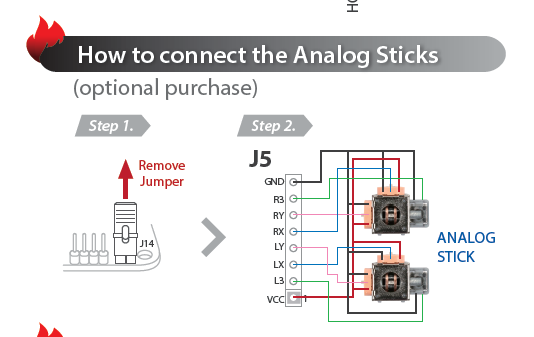
in fact the brook pcb supports analog inputs ![]() it’s just that the UFB does not support analog inputs… but i’m pretty sure that PS4 Fighting Board and PS4+Audio does support Analog Inputs
it’s just that the UFB does not support analog inputs… but i’m pretty sure that PS4 Fighting Board and PS4+Audio does support Analog Inputs
I was told it has to be enabled in firmware
do you have the breakout board connected?
i noticed with this board and the ps4 wireless board if yo udon’t have the breakout wired up, it assumes you have headphones plugged in ![]()
yes… after reading more is only with J5 and both analogs working
or… padhack with a controller…
i have a DS4 first version, but my skills are not too high…
im thinking about a Hori Mini … seems less hard to do…
just to save me some money (vs the brook)
taking advantage of your help
you guys know if it is possible to make an easiest padhack using the “remap flex board” ??
i would think so…but… any opinion or experience using this flex with soldering contacts?
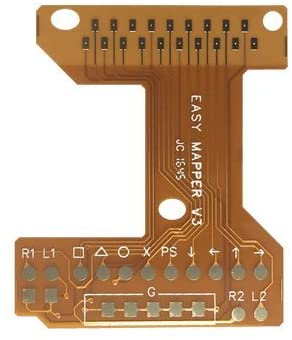
As long as you are not looking to pad hack the triggers (R2/L2) then you should be fine. Those are special case signals that require timing and proper signal conditioning to work correctly. For DPAD and TCXS you should be fine. R3/L3 are not present on the sony pcb flex header so you will need to tap those on the main board.
A word of caution though, flex pcbs are delicate and the traces tend to break if you fold them more than a few times. You are far better off just buying the entry level brook board from your favorite online store.
ok !! understand
Thank you !
Having an issue that when i press R2 i occationally (10-20% of the time) will get an additional input of 7, or up/left. A little less often then that I’ll just get a 4 or back input.
Think this is a hardware issue or will this problem go away with a firmware update?
try shorting the jumpers for 3DVR and SOCD
Turned out it was just a bad female on the ground. Switch it and everything is working fine.
New question: how to I wire this up so I can have a JLF and a hitbox layout? I like to play certain characters on stick, but I’m mostly a hitbox player. Thought it would be cool to drop a JLF that I have laying around into my case and call it a day. I just need to know how to have both the buttons and the stick working at the same time.
I’m currently using a harness connected to J4 for all my buttons and directions. Could I just wire the stick to J3 and everything would work?
J3 is the screw terminals, right?
Yep, that’ll do the trick.
Cool! That’s a quick and easy mod, then
I have been using and loving my brook ps4 + audio for some time now, but I have one issue that I have not been able to resolve.
The issue is with the analog input direction. I would like to know if there is a way to invert only the right stick Y axis. I am aware that if I push the PS button I can invert both, but I only need to invert 1.
I have been able to use the stick the way that is is set up on many games by using each games ingame menu to invert the Y axis on the R-Stick, but there are many that do not have this option, and I was hoping there was a solution. @gogo.zippy Do you have any suggestions?
i’m trying to get what inversion means there… but in any case can you use a hex inverter or something between the RX/RY contact points? not sure tho 
Okay, I can see how my post may be confusing.
So the y axis on the right stick input is backwards.
I have tried many combonations, but whatever I do, one of the axis will be backward, so I have set the y axis to be that way since most games allow you to reverse it, but not all games, so I would like to get it to work properly.
I am using the above pcb for the analog sticks.
I realize this may not be possible, but I am holding out hope.