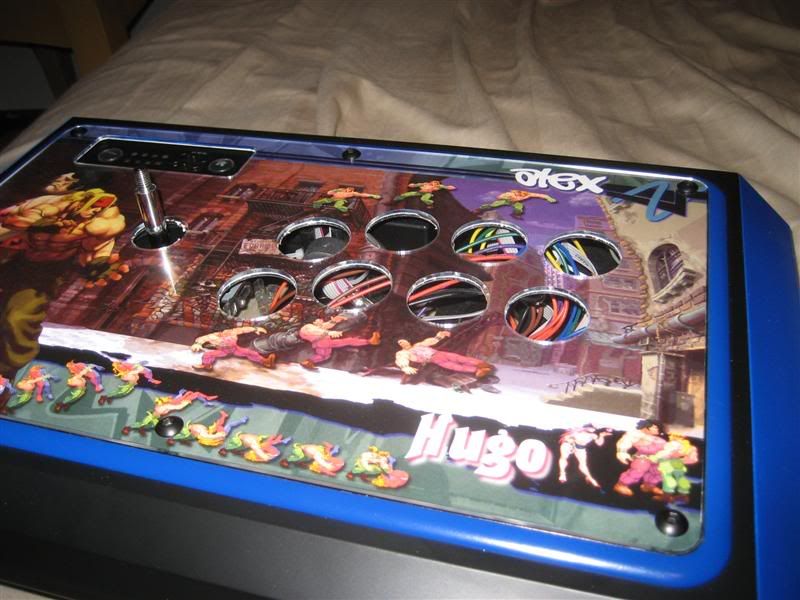This weekend we’ll see the SE plexi? I’m excited to see how it turns out 
Art, have you ever tinkered with idea of making a plexi surface for the TE stick that fits the entire rectangular surface rather then the ideal metal plate surface. A bit more palm room and art room. Idk maybe you can make a prototype.
plexi
Got a hrap and a TE plexi and some artwork, and they all look amazing, wanted to take pics but i dont have a cam. :[ If i manage to get a cam i’ll take a pic.
Thanks so much art.
Hey arthong, I sent in an order for the evil ryu artwork about a week ago and haven’t heard anything from you. I hope you got it. I guess i’m just really used to you replying frequently. Let me know if it’s all going well. Thanks
dang mr caesar, your ryu stick wreaks dopeness
Thanks Imitrex and SilentRage03 for helping out with the answers. That reminds me, I need to put the plexi-care tips on my website somewhere. Running out of link room, lol.
Thanks, sir. Yep just respond to the art submission email whenever you have the chance =)
Hopefully I bring good news =O
Awesome! Thanks for the T5 pics. I haven’t seen many of the modded T5 sticks, considering I did fulfill a decent amount of those orders.
I’ve considered, and will try to this weekend, on making the cover extend out to where the bezel is, so for those who don’t want the bezel, it’ll fill in that gap. As for covering more than that (like the whole rectangular area of the stick), I’m not too sure. Because the center sinks in so there’s some complications to figure out. It’s worth a look into in the future. Thanks for the thought.
Only if it’s not too much trouble dude. As much as I’d like to see your mod, your satisfaction is the most important. =)
Paypal hasn’t sent you a shipping notification yet? I made the label last night so that’s usually when paypal notifies you. Either case, it’s heading to the post office within the next hour =)
i wanted to ask you about this cause i took off my bezel and both me and my gf think the joystick looks better without it if you can make that happend and maybe send me one of those insted of the normal size one that would be bad a$$ if its going to slow down my order thats fine by me
but if you cant or maybe its too much work then its ok too
I received my email and it said it would be best if there are two images sent one with and without the holes. Any chance if I send you a pic with a template already made that has holes if you can just remove the layer since photoshop my subscription to photoshop has expired.  I definitely want the cut out pieces for future clear seimitsus and the best possible pic if that affects it. Thanks.
I definitely want the cut out pieces for future clear seimitsus and the best possible pic if that affects it. Thanks.
P.S. Check your email too. 
I can’t wait, I placed my order a few days ago.
I did have a question that I didn’t see covered in the FAQ.
What’s the order for applying the art + plexi?
Is it:
- Put cardstock (art) on top of metal plate
- Put plexi on top of card stock
- Drop the buttons in (do they sit on the plexi?)
or
- Put cardstock (art) on top of metal plate
- Drop the buttons in
- Put the plexi down
Thanks guys
ok so it’s art > plexi > buttons in that order. I guess there’s no issues with the snapins and the added thickness.
Last Q (heh), cardstock does not have an adhesive right?
yup art on metal plate, plexi, buttons. Looks like most people are using the stock buttons without any issues. I still have to place an order for one of these so I haven’t installed one yet. I’m not too sure on the thickness of the artwork paper, but it looks like most people are using the stock sanwa snap in buttons so you should be fine. I wouldn’t stick it on, the screws and buttons should hold everything in place and removing it later will be easier.
Print on 90 lbs. card stock paper… just read that in the template thread.
Hey Art,
Just wanted to say that your work is fantastic. I ordered 2 TE and 1 Hrap3 plexis. I was wondering how come you never got back to me regarding the 3 sets of art I wanted to purchase? I was hoping to kill 2 birds with one stone and save some money on the shipping. What happened?
Also, does anyone know how to get rid of the markings the plexi and original artwork make? It almost looks like if there is water stuck between the plexi and original TE artwork. I have about 4 spots. Can someone help me out?
Thanks art got my plexi and it looks great, can’t wait for my rufus art coming xD
i ordered clear seimitsu buttons and wanted to get plexi+art. i should still order the regular 30 mm cut right? are people getting 24" buttons for the front of their stick???
sorry for the delay, but finally got around to taking pictures
i wasnt too fond of the bezel so i just took it off…maybe i’ll paint it later instead
everything looks really great though! amazing quality. thanks art!

http://i52.photobucket.com/albums/g29/hughuy/IMG_1673.jpg
http://i52.photobucket.com/albums/g29/hughuy/IMG_1682.jpg
^ looks great. I can’t wait 
Huge update
Alrighty Folks, before I go into answering questions and compliment the new pictures of awesome sticks, I’ll unload a bunch of info first… while I’m still barely awake… has been a LOOOONG weekend.
First off, the SE experiment. I’m afraid it didn’t turn out very well. The issues were as I figured, and although I’ve tried various methods, it just didn’t work out. You can see in the picture here, the bottom edges bend away from the panel.

The reason behind this, is that after the acrylic heats up to create the bend, it warps the acrylic a little on the sides. Then as it cools, it contracts and pulls up those edges. Even with clamps and using 3/32" thickness this still occurs when it’s fully cooled. If there were only screw holes near the edges this wouldn’t be a problem. I’ll do some research and consult around to see if there’s anything else I can do, but for now I’ll have to set that aside. Sorry SE guys, I’ve spent many hours and went through quite a few of my stock and tested various methods within my power… just couldn’t fight the laws of acrylic physics.
On to more exciting news. CliffT suggested to try a plexi that encompasses the entire rectangular area of the TE. I had thought about this before but I felt there might be complications to it. But since CliffT brought it back to mind I was very curious to try. And try I did… and success!
I present to you, the TE Full Panel Plexi…



I used a piece of artwork submitted to me that Kinkos accidently print “Fit to Page”. It just happens this was big enough to make an example out of. I don’t have the submitter’s SRK Handle on record, but if that person cares to say something I’d be happy to credit him in this photo.
Anyways, this Full version of the plexi can help produce a more authentic Viewlix replica and any other art mod that is pretty much limited to your imagination. Also gives a lot more palm room. I’ll avail it soon as I setup the PSD Template for it. Thanks for bringing it up, CliffT. Would’ve skipped my mind for another long while :rock:
Runner up to that, is the TE Extended version which is meant to replace the Bezel… or just to fill up the space should you decide not to use your Bezel.

You can see above that the plexi stretches out past the area where you would normally put the bezel. Some people have done this already with the current plexi, but it leaves a little gap. This will fill that gap and especially if you add art that’s cut to this dimension it’ll blend right in. I will also have the Art Template for the Extended version soon.
Here’s also another thought. If you don’t want to fill your entire Rectangular area with art, but you want the Full Panel Plexi for more space, you can get an Art cut to the Extended size, but apply the Full Panel plexi, like so:

Notice the extended artwork cut that covers the Bezel’s gap, yet you have the plexi covering the entire rectangular area to give you more palm space.
Next in line are some etching possibilities. Here’s some samples on having your Gamertag/Handle etched on the corner of the plexi, as well as the Controller’s button labels etched on. Now keep in mind that etchings on the plexi are much more visible if the background is darker. So if this suits your taste, you can design art with specific black areas for your etchings.






Credit to sYn for using his submitted artwork. And I know there’s a “Highlander” on SRK, but it’s also my Handle for other things so this is mine =P.
Just throwing these things out to give more options. Everyone’s different.
Now on to less enticing news… it’s like a rollercoaster ride here. I’ve decided to raise the price on the Artwork Print & Cuts service relative to Kinkos. It’s just been waaay too time consuming to jump back n forth to Kinkos, especially with the big boom of Printing and Cutting. I basically have to get off work, speed over to Kinkos an hour before they close and have a batch of prints to do which can also take up to an hour depending on their speed and business.
It can end up taking 2hrs out of the remaining day just to get the prints. This isn’t including the time it takes to double check the art submissions and convert them to pdfs, make the cuts, and answer a lot of emails asking about artwork confirmation even after my mention that I don’t have time to answer everyone’s request on that. Then I have more plexi’s to cut and package, etc. It’s just becoming a huge time drain. If you were in my shoes, you might have gone crazy by now. I just have to increase the price to make it more sane to do.
But I have an option. So while I need to increase the printing & cutting service prices for Kinko’s Laser printing, I’m going to also give the option of having your art submission printed by my Epson Workforce 600, using 80lb High Brightness Color Copy cover stock. The above Chun Li and SFALL artwork samples in the pictures were printed using the Workforce 600.
Here’s another look for closeup:


Obviously it’s not Laser print quality, but it’s pretty damn good imo.
And was it MIVLives who made the SFALL one? Credit goes to him if he was the one who made it. Sorry, I haven’t kept track of the template thread. And I have no idea who to credit for the Chun Li art piece =P.
Anyway, soon as I figure out a good price relative to ink and material costs I’ll make it a cheaper option for people. It’s purely your choice. If you have a thing against Epson printers, or whatever, that’s fine you have the choice to do whatever you like… just please don’t criticize me for giving options.
However, I am unable to print Tabloid size on my printer which is what the Full Panel version requires… so unfortunately the higher price will still stand for people who want me to print and cut their artwork for the Full panel.
Now, it’s possible I may be able to keep the costs low and retain Laser printing quality, and I will explore that later today by looking around some relatively small Color Laser Printers. If I can find a good one that prints at least comparable quality as Kinkos, then I can do everything from home and save time. Therefore, I can at least offer the service at the current rate… at least that’s what I would hope. I’ll check around and see if I can give you guys that option.
Alrighty… I need a little nap before I go printer hunting and more plexi packing. Just wanted to give you guys an update first.
Cheers all!
I’m assuming this is David? I’m making a guess considering your handle bears some similarity to an email address in my system. Keep in mind without actually giving me your order number , or other forms of identification, I may not immediately know who you are.
But if this is David, I did respond to you. My first response was to apologize that I didn’t make the connection of your email request. While frantically trying to package and ship things out I missed it. And if you wanted additional print & cut services I’ll waive the shipping charges. Then I sent another email with a viewlix art sample you requested, but I haven’t heard back since then. You may want to check your junk folder incase my emails ended up there.
If you’re still interested in print & cut services I’ll also give you the previous price because I recently raised the service relative to printing at Kinkos.
If this isn’t David, then I’ll need more info to your query. Thanks.
And is there any other information you can shed on the so called “Markings”? This is the first I’ve heard of it. If it’s under the plexi, have you tried removing the plexi and wiping it with a damp soft cloth? I think the problem is that not many people may be experiencing this problem so it could be shooting in the dark to knowing what it is you’re experiencing. Perhaps a picture or other details if it’s still a problem? But will need to know if you can wipe it off or if it’s some kind of persistent marking.
What if I drilled a couple extra holes in my SE to hold the plexi? I really want a plexi top so I don’t have to use a shitty bubbly lami-label on my SE.