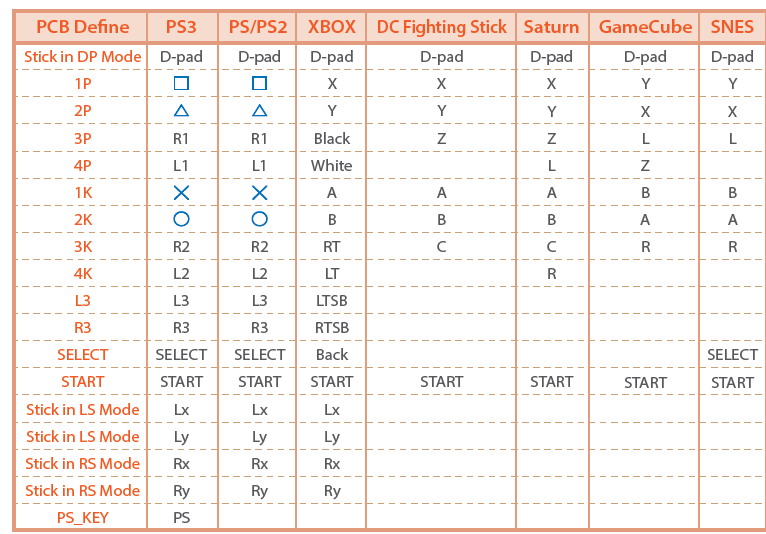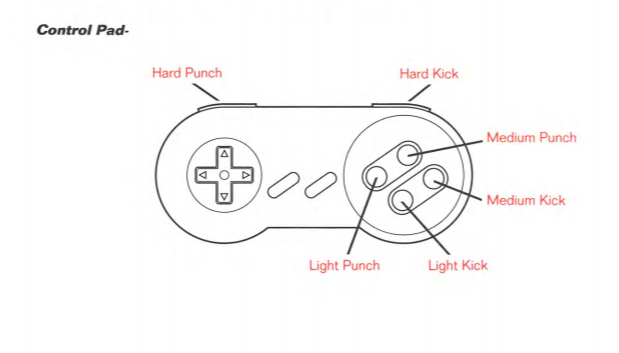I was considering a Jasencustom X Brook Retro Adapter, as that is currently being made and is new, but may consider a PS360 or a MC Cthulhu if I can find one on Ebay.
I noticed the SNES "“default” arrangement is the “pad default”:
Y X L
B A R
I would prefer a “fight stick” layout for 2 reasons. Here’s the a layout I want:
L X R
Y B A
The first reason why I prefer this is because Super Mario World, Mega Man X, Super Ghouls N Ghosts, Contra IV, and Castlevania IV would be better with a fight stick with that arrangement, and that’s just off the top of my head. With the pad arrangement, 2 things go wrong, one is stacking the jump and fire button vertically, which is painful to play. And making it doubly painful is the rapid fire button gets move to the middle finger, not the index, so the run in Mario and the fire in everything else gets moved to the middle. I could go down the list of games I got and predict at least half the games will be similarly effected.
he secodn reason is I bought a Raphnet SNES-> NES converter. It is a basic pin-swap adapter which travels in light speed time, so te ping time, assuming it’s 3 cm in length, is 100 picoseconds, or if it’s 30 cm in length, one nanosecond, less than one pixel’s draw time on a CRT TV. The only way it can be made with “zero” ping time is if NES B = SNES Y and NES A = SNES B.
That does two tings, it makes it good for pad games when you’re used t flex thumbing, and it works wth Ascii and Capcom Fight sticks, which use the second layout standard I mentioned, when converting those sticks to work with a real NES. It puts the fire at your index finger and places them sde-by-side, not stacking them vertically and not putting the rapid fire on middle finger.
I assume there is computerized components within all 3 Fight Stick PCBs. I assume it encodes it to think like a native controller. IS it safe to assume the programming can be changed? If so, does that mean buttons can be remapped? If so, do I plug in the USB cable and active a “debug” mode where I can define the SNES buttons to be like the Ascii formation.
If all you’re using it for is Street Fighter, then I understand the arrangement. But I belive, despite majority public opinion, on a website named after a dragon punch and has in its logo the joystick combination to activte such a dragon punch, I predict enough people would want to use their SNES fight stick for more than just fight stick where, they’ll put up with the small detail of setting their options menu to Street Fighter Stick mode in orderto do less drastic measures to make Super Mario World, Super Ghouls N Ghosts, Mega Man X, Contra IV, and Castlevania IV work less with their joysticks.
For example, most games follow with the YBA or if they don’t, let you customize at the options menu. But at least 3 of these games I know of don’t have a button swap feature. (None on Super Mario and Mega Man, Gholus N Ghosts let you use MK as fire and HK as jump for your buttons, some might complain about that. Castlevania had joystick options, not sure about Contra.) If Street Fighter is the gold standard, then on the SNES, you have an Easy Set for a Capcom joystick for YBA , but the default is the way it currently is, BAR. If there is a Default Fight Stick standard Nintendo accepts, it’s the YBA standard. The Japanese Nintendo-made Fight stick has it, (Not the US SNES Super Advantage though.) Ascii has it, Capcom has it. (Of course on Emulators, on Wii, Wii U, it uses the BAR standard.) Most SNES games are designed, when played with a fight stick, to be played better with a YBA standard
Is there already a custom button swapping by system built into any of the 3 RJ45 Fight PCBs? If so, do I plug my stick into the USB port of my Macintosh, and enter a “debug mode”?
If not, can that be added? I think Super NES would be one of the two most controversial ones. The other one would be Playstation 1/2, with 2 alternate fight stick arrangements, depending on Ascii or Nuby/Capcom. it would some in handy for PS1/2 too.
If it isn’t already a feature, I think I made a decent case for it. Since Jasencustoms is the only one actively making it, a suggesiton there? If it’s already there, how do I use it?