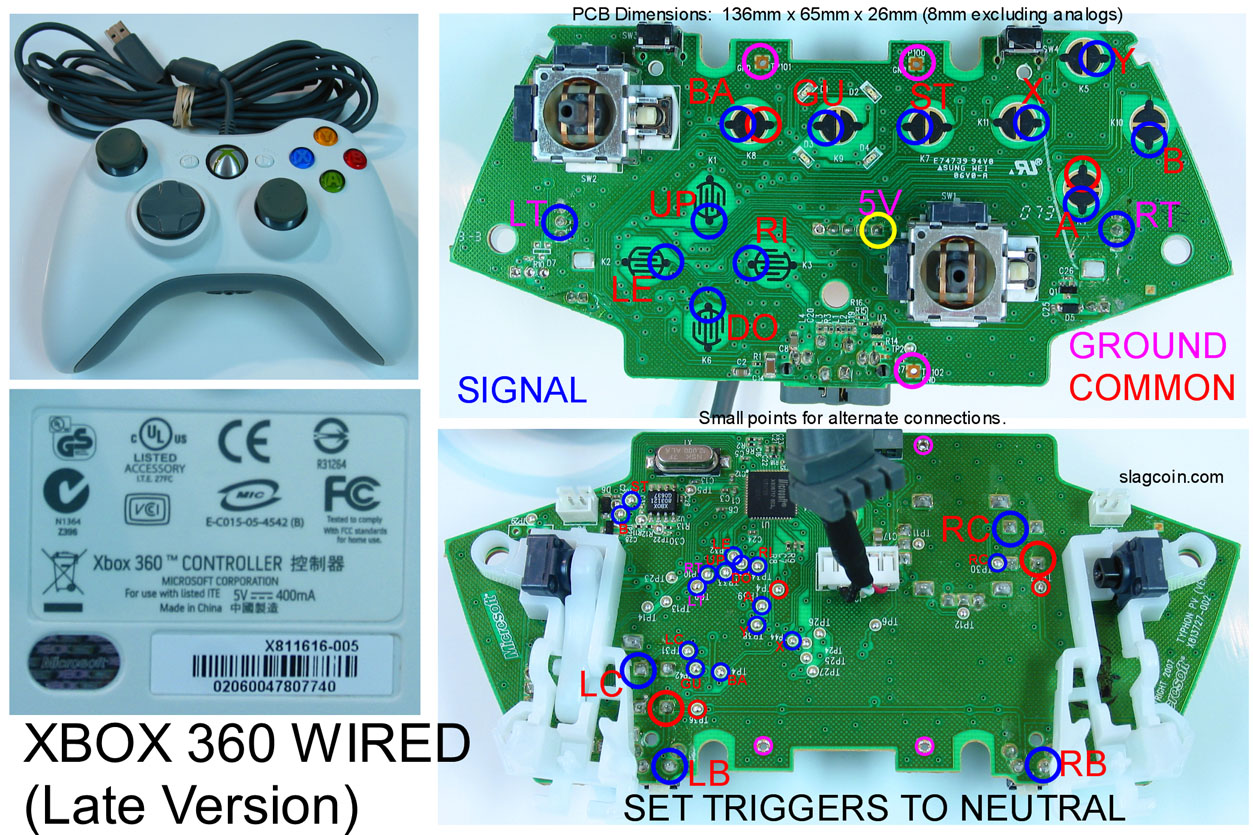Hey folks, hopping back in here because I had a few more questions about possible future mods.
First and foremost though, I’ve seen many responses such as “yes, that’s common ground” or “no, that’s not common ground”. (Usually by toodles) With these replies though, I still have no idea myself what exactly constitutes a common ground board. How can one tell for themselves if a board is common ground or not? (I’m mostly asking you Toodles, since you’re going off of sight here as far as i can tell)
Second question is a new idea on my part. While the digital pad PSX pcb worked great for my dual PCB mod (thanks again Shoryuken users. =D ) it was a rather messy mod (lots of loose wires) and there’s pretty much no room left in my fight stick if i wish to add another PCB ever. On that note, I got an idea from an old friend of mine who used to make custom DDR pads for folks.
Take the extra set of wires (ie all wires connecting to the 2nd PCB) for the buttons, stick, and +5 / GND and connect them to a plug (serial or parallel port perhaps?) or cord coming out of the stick. From here, I can connect said plug or cord to a small project box of my creation. Each project box would contain the PCB of a system I wanted to add support for. This would allow me to keep the base stick case somewhat nice and clean, and do all my work in each of these little “converter” project boxes. Long story short, a universal adapter for my joystick to any system I could make a project box for. (Out of a common ground PCB for said system)
The only possible problem i’m seeing is that travelling from the buttons to a PCB outside the box (ie a longer distance for the signal to travel through the wires) could cause a lag between button / stick presses and the console receiving this. I imagine that any possible lag would really be too small for a human to notice, but want to know if any of you think this would be a concern.
My last question involves adding a Dreamcast PCB to a stick. I was on Slagcoin’s site, and noticed a note by the Dreamcast PCB diagram : " (Lags) ". That said, I’ve seen light talk in this thread of adding Dreamcast support to sticks, but never any follow up replies by users. Are there any extra tricks for adding Dreamcast support, is it even possible? If so, any controllers that folks recommend using? (Since Toodles talked about Mad Catz making common ground controllers, I’m thinking a Mad Catz dreamcast controller might do the trick)
Thanks for your time, any and all who reply.