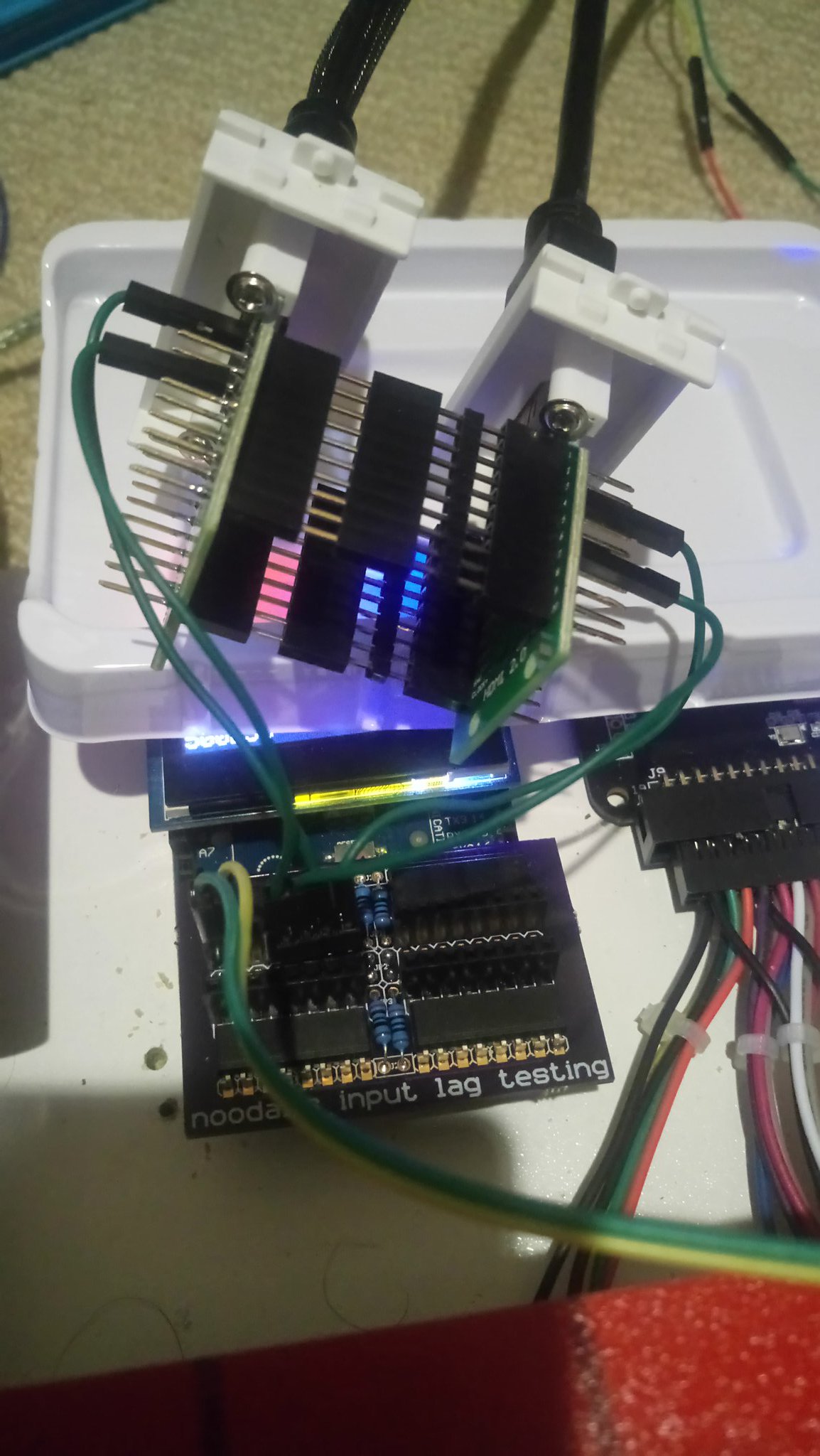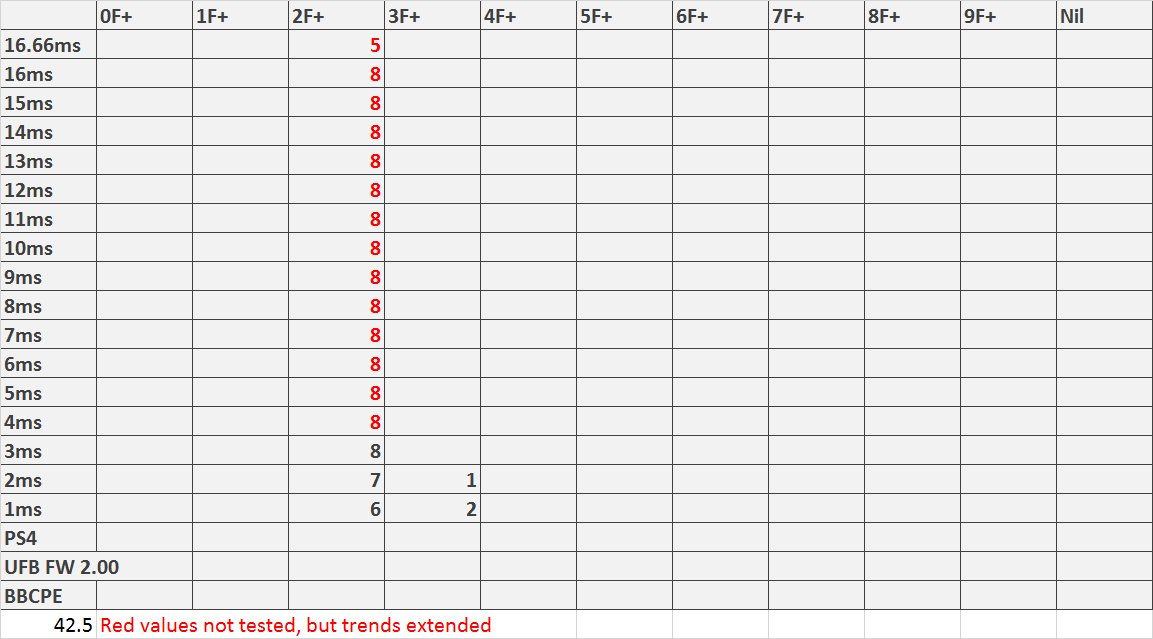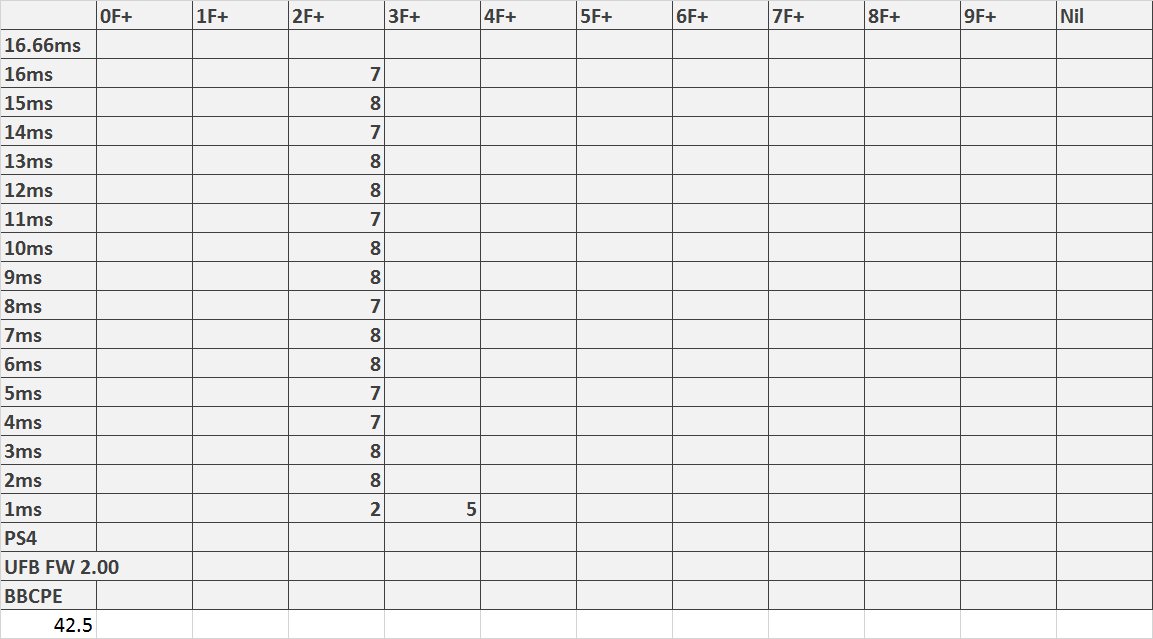…________
…,.-’"…~., .............................,.-"..................................."-., .........................,/...............................................":, .....................,?......................................................, .................../...........................................................,} ................./......................................................,:`^`..} .............../...................................................,:"........./ ..............?.....__.........................................:`.........../ ............./__.(....."~-,_..............................,:`........../ .........../(_...."~,_........"~,_....................,:`........_/ ..........{.._$;_......"=,_......."-,_.......,.-~-,},.~";/....} ...........((.....*~_......."=-._......";,,./`..../"............../ ...,,,___.`~,......"~.,....................`.....}............../ ............(....`=-,,.......`........................(......;_,,-" ............/.`~,......`-...................................../ .............`~.*-,.....................................|,./.....,__ ,,_..........}.>-._...................................|..............`=~-, .....`=~-,__......`,................................. ...................`=~-,,.,............................... ................................`:,,...........................`..............__ .....................................`=-,...................,%`>--==
……,-%…`
…,