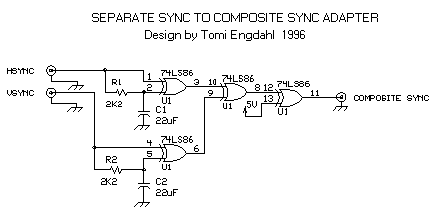The goal isn’t just to get RGB, I have RGB via SCART but it’s a mess, SCART connections are shitty, there’s no switches, for some odd reason my Genesis will only output video so long as there’s a 32x involved, I just want to reset, use the cables as seen here and just have a solid set up.
I would go RGB but like you I’m not chopping up a 200$ (not that I paid that) cable for marginally better picture. I’ll make a concession there and hope someone clones the cable so I can make the change or in the future they might just come out with an upscaler that handles component really well and I’ll be ready to simply take advantage of that. It’s all in the future, for right now I just need to re-route it because the mini shits itself when you use component.
csync is going to be its own little adventure I’m sure. What I use and have now is SCART and I bought it all so long ago I have no idea what the specifics are on them.
SNES
Genesis
Saturn
N64
PS1
Dreamcast
PS2
Gamecube
Xbox
I’m probably going to get others as time goes on like a NES/FamicomRGB Modded)
So a toro is a good idea. I just wanted to get that 240p/480i/480p choice.
Where can I throw an Emotia into all this? That seems like a really neat thing to have, force 240p at will.