Triggers don’t work on the official pad, the TE2, or both?
With the current XB1 controller drivers, triggers work on the official XB1 pad, but not the TE2. (I recently tested them both myself.)
I bet here is you here Microsoft’s reaction to the “No Trigger button” with Xbone PC drivers:
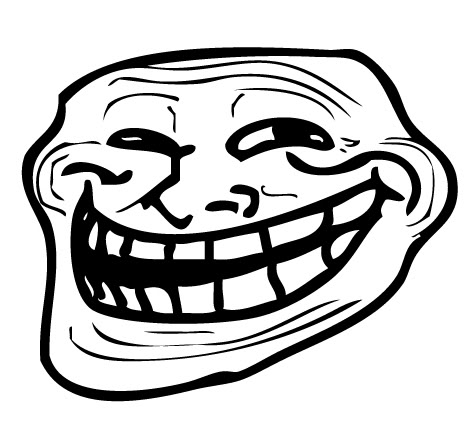
I am sure with the way how Microsoft and 3rd party manufacturers are, we not see a reliable Xbone driver for 3rd party products (like the Mad Catz TE 2)
Unless some enterprising individual comes up with their own custom drivers.
Since Ultra was just released I thought I’d ask if anyone has figured out how to get the tigger buttons working on the PC for their KI stick?
A couple suggestions you could try out:
Fire up Xpadder and see if you’re actually getting any registered input from those buttons. It’s possible the USB signal is there, but the XB1 driver isn’t translating it properly.
You could also give Lucas Assis’s unofficial XB1 drivers a whirl to see if it responds to that.
Xpadder doesn’t detect the triggers being pushed on the stick and I have both Lucas Assis’s drivers and the official ones installed. Still no luck getting them to work. What drivers me nuts is if I hook up my xbox one controller the triggers on it work fine.
Yeah, that’s gotta be a hardware related shortcoming. Sounds like you’ve done everything you can on the software end.