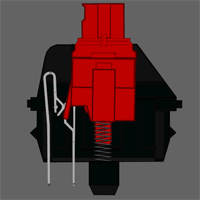I don’t know if you’ve ever used a mechanical keyboard, but the GamerFinger buttons use the Cherry MX switches that most mechanical keyboards use. The great thing about mechanical keyboards is that each button feels less “sticky” due to the spring inside each switch and depending on the type of switch you use, you get tactile feedback when the switch registers the input. These two things make mechanical keyboards far, far more efficient for typists and is a proven fact that it increases your number of words typed per minute, or actions per minute if you’re a gamer, drastically because you don’t need to bottom out each key to know you’ve registered the input. This can be a benefit in arcade buttons because if you can feel the input without pressing the button down completely, you’re not wasting any finger movement and the spring tension gives more “weight” to each button so you release it much faster.
Shit, that sounds sexy…
I need a new keyboard sometime, I’ll get a mechanical one with those switches and test it out.
Be sure to research switches before choosing. There are pretty big differences between them.
Each switch has a different feel and sound. I would highly recommend you get a switch tester before buying a mechanical keyboard. They cost around $10 and have a blue, brown, red and black switch on it. Sure it’s $10, but when you realize that a low to medium quality mechanical keyboard will cost you a minimum of $100, $10 isn’t much to make sure you invest in a keyboard you’ll enjoy using. Also they are LOUD, especially if you get a blue switch keyboard, so I wouldn’t recommend getting one if you live with people who already think you type too loud on a rubber dome keyboard.
This :<
You’re the man.
how do you guys hold your hands over your hitbox? I was using the first one here initially, but I found out that it was what was causing me problems with bad and slow inputs, the second one is working much better for me

<- Uses a very loud buckling spring keyboard.
Meh, my roommates can suck it. I also find myself wishing that Seimitsu PS-15 buttons came in 24mm as that would allow for an ultra low profile hitbox which would be awesome.
Hey does someone have the measurements between the outer edge of the left movement button and the outer edge of the fourth right button in the first “buttonrow” (image the to vertical red lines)? Or is there a sheet with all the button measurements to each other that would be even better.
nvm found it
I’ve got MY HITBOXE !
But it doesn’t work on laptop so… I guess i spent 200$ for nothing. I use google and the forum but I can’t get some help. Damn…
It should absolutely work on a laptop. If you’re on a Mac and you have the dualmod Hit Box make sure to download the 360 controller driver and force your Hit Box into 360 mode. If you have the PS3 Hit Box look up help for the Toodles Cthulu. If neither of these helps it could be the USB port on your laptop.
Thx for your answer. Well I guess I just Downloaded it. Now I will try to force the 360 mode.
Well the computer didn’t recognize the controler. I tried some button press when I’m plugging it but it’s always the same. Except for the high punch who just make the usb port didnt recognize the thing at all.
Do the gamerfinger buttons help with p-linking by any chance? Something I’ve found annoying with my Hitboxes is my p-link accuracy on these is about 50%. On joysticks with normal OBSF 30’s, I’m really good at p-linking, hitting all my p-links 95%+ of the time, even with stuff like punch to kick or kick to punch p-links. On Hitbox, I’ve never really been able to hit them every time, even after using Hitbox for a long time. The buttons on the Hitbox just feel like they have tighter springs in them than the OBSF 30’s.
I’d also love it if there were silencers for 24mm buttons. I’m a big fan of silent buttons since I got the Madcatz silent stick. I guess I could get some scissors and cut up some 30mm silencers.
Well the activation distance on HBFS reds is shorter than Sanwa as well as activation force, so if you feel like you’re getting more resistance on 24 mm’s they could very well help out. The casing and parts and everything in HBFS buttons are exactly the same between the 24 mm and 30 mm so there shouldn’t be any discrepancies in feel.
I tried the buttons on a friend’s Korean Edition madcatz stick and the buttons felt much less shallow and squishy. I’d really like to get buttons like that. I think that if I “know” I pressed it enough from it being more shallow/easy to press, it will be more comfortable to me, especially for movement (which is already super fast on Hitbox). I’ll have to do some research because after looking into the different type of switches available for Gamefinger buttons as well as many different manufacturers I see there are a lot of choices.
EDIT:
OK after researching I’ve got some more questions about gamefinger buttons:
Do the octo-lip edges ever get in the way while sliding? I press down pretty hard when I slide
The buttons look like they are higher-profile than the 24mm sanwas, which can also be a problem for me aesthetically and while sliding. Is this ever an issue or are the pictures I saw misleading?
Compared to the Sanwa 24mm in the stock hitbox controller, do the gamefinger ones bottom out lower or higher? I think I tend to bottom out a lot of the time.
I plan to test different switches, but would you ever mix and match, especially for the jump button? Keep in mind I’m not transitioning from playing on keyboard so I am not used to spacebars having more resistance. Maybe you’d mix and match attack buttons vs movement?
How is plinking on gamefinger compared to sanwa? Some people say it’s easier to plink on switches that register a press more “deep” in the button.
Hitbox stopped working on PS3, PC, and 360. When I plug it into my PC the USB cable gets warm after just 2 or 3 minutes. PS3 said I had too many things plugged in and to unplug a device. It’s pulling too much power or something?
I keep having issues with my hitbox’s USB cable, I already had to go out and buy a USB HUB to play on PC 
I just got my HitBox in the mail so obviously the first thing i want to do it play with it but when i plug it into my computer the device isnt recognized, it just shows unknown device what do i do?
First try different USB plugs, including front panel and ones in the back. If it still doesn’t work, try an external USB hub. The USB hub is what fixed it for me until the thing went kaput.
Gamer finger buttons have to travel more to activate. try a generic winter glove on your left hand (like the little cheap black ones you buy from the store) that helped me with sliding. sliding on sanwa would be easier