I just got sent the beta fw and too can confirm it works splendidly. If anyone’s curious, it will still show up as a pokken controller when you plug it into a PC with 1K held down but the home/record (start/select?) buttons now work.
ok, i finally got a chance to try to install things again…
i followed the advice in this thread and went and bought a UFB with pre soldered headers as well as a HRP
i have the red wire from the HRP connected to the UFB as well as the 4 and 6 pin connectors
http://i.imgur.com/A2Tc330.jpg
i’m confused on what my next step should be?..is there anyway around soldering the original usb cord in the xbox 360 stick to the UFB? what do i do with CN 1 and CN 2? the video that was linked wasnt too clear, as it seems the one in that video is a dfferent model UFB than the one i have? this is what my stick looks like now…
You can just strip and then solder the wire leads from the existing USB cable to the appropriate “J6-1” leads (I recommend on the underside) of the UFB (as you already have a soldered on header there)…
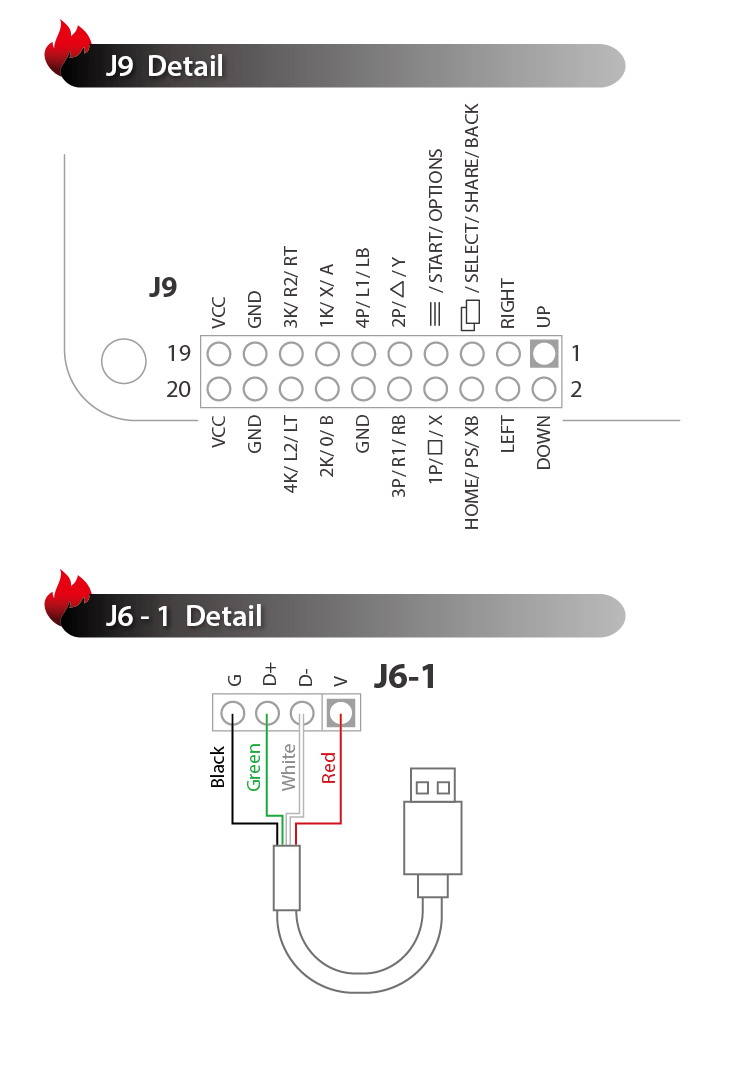
…or can instead crimp on “DuPont” (common name) 2.54mm pitch connectors to the existing soldered on header at J6-1. I got a kit with a set of connectors and crimp pins together on Amazon. You’ll need a decent crimper too. I use an iWISS SN-28b.
http://i.imgur.com/7ngu04Il.jpg
Check the image below
http://i.imgur.com/EXtTcK0.jpg
Clip and strip the grey wires at the CN1 and CN2 connectors on the PCB that lead from the button wire terminal block. Make sure to first label them properly (tape works for labels, black marker the Ground wire), and then connect them to the screw terminals on the UFB. The Red wire on the HPR board should correspond to Home. Just note that a couple of these boards had the red wire swapped with the black on the two-pin connector. If the Home button doesn’t respond properly after it’s connected, just swap for the other wire.
Here’s a large photo (for reference) of a HPR and UFB I installed on my friend’s TE.
I installed this board in my stick (the same one as the post above me but the PS3 version). However, I done goofed up and broke the home button. Is there a button combination that this board supports that emulates a home button press?
I would post clear pictures of your goof up so others can better understand the extent of damage u did to your ufb . If u just busted one of your screw terminals then u can still solder to the via point on the busyted screw terminals and still get home functions.
Woops, my bad. The UFB is perfectly fine. I messed up the traces on the stick’s own PCB. I could spend 2 hours fixing this. But I could also drill another 24mm hole and hook up a new button to home, as that’s faster. I don’t care for the looks of my stick. But my question remains: instead of doing any of this, is there a button combo I can press to get the same result as pressing the home button?
I’m pretty sure the answer is no…
Greetings Tech Wizards,
I have had a Brook 360 to PS4 converter for a while. It was up to date a year ago. A few questions. Can I update the converter via actual PS4 or on a Smartphone? My computer is 12 years old, a g5 iMac.
Is it worth updating? PS4 system updates come out frequently.
How much should I expect to spend on having an expert mod a MCZ SFxTekken V.S. Pro stick? After I purchase the 5-in-1 board?
firmware update should be done on PC, and Windows is suggested
if there’s no problem, you don’t need it to be updated actually
I actually haven’t tried using it in a while since I have the TE2+, but I’ll test it out later and get back to you.
Thanks for quick response
Hey guys I picked up a Hori Fighting Edge(PS3 ver.) and was wondering if there is a tutorial on how to make the leds and touch panel work with the Brook UFB.
Thanks!
Hmmm… Does Brook intend to provide full Switch support to the Universal Fighting Board? (I’m referring to having all the buttons available…)
Hmmm… Does Brook intend to provide full Switch support to the Universal Fighting Board? (I’m referring to having all the buttons available…)
i wouldn’t say no
Hey guys I picked up a Hori Fighting Edge(PS3 ver.) and was wondering if there is a tutorial on how to make the leds and touch panel work with the Brook UFB.
Thanks!
Touch panel does work, it just needs power, ground, and their corresponding buttons attached to the screw terminals.
Regarding the LEDs I never bothered with them, as you possibly need resistors and there’s no way to control how the lighting works since the original board isn’t present.
What I’ve done is add RGB leds to the two sides, and it works mostly okay. Running this with a Kaimana Mini.
I have pictures if you’re interested.
Hey guys. I have a question about the Brook Universal Fighting Board, and I got pretty close to finding an answer here: Brook Universal Fighting Board Thread
I want to be able to connect my USB to RJ45 cable through my RJ45 latch pass-through, which is connected to my UFB.
I already have a USB to RJ45 cable and the RJ45 pass-through (left over from my PS360+). Now I just need to figure out how to connect it to my UFB.
I tried using USB to RJ45 converters to use between the pass-through and the actual board, but those didn’t work.
What am I missing?
EDIT: Wait I’m thinking of the wrong cable. I think I may have figured it out.
@igloo77055 I got the touch panel buttons to work. I ordered resistors to get the touch panel leds and the side panel leds to work. I plan on wiring the side panel leds to a three way toggle switch to switch between them. If everything ends up working I plan on posting a how to on picture. I’d love to see how yours is connected.
@igloo77055 I got the touch panel buttons to work. I ordered resistors to get the touch panel leds and the side panel leds to work. I plan on wiring the side panel leds to a three way toggle switch to switch between them. If everything ends up working I plan on posting a how to on picture. I’d love to see how yours is connected.
I did it last year, I don’t even remember which color is which, but I did follow someone’s notes in the FE thread.
Anyway, here’s a Google Album with a bunch of pictures of the wiring from way back when: https://photos.app.goo.gl/430eKzx8yhuobUwi1
I got my UFB yesterday. Very pleased with it, and very surprised that it already supports Switch 
My one complaint about the Switch mode is that Capture is mapped to the Touchpad button. Capture should use the PS4 Share button, that would make much more sense.
I don’t have the Share button wired up, so I have no way to press minus on the Switch as is 
Hope this will be taken into consideration.
My one complaint about the Switch mode is that Capture is mapped to the Touchpad button. Capture should use the PS4 Share button, that would make much more sense.
Uh…no.
I don’t have the Share button wired up, so I have no way to press minus on the Switch as is
What would make EVEN MORE sense is to have a Share/Select button on your stick… as it’s used by an entire array of consoles (and the touchpad button is really used by only one).
The config is really fine as it is. Select is minus (like it is on nearly every other Nintendo game controller since the Wii).

https://images-na.ssl-images-amazon.com/images/I/41jK%2BTGzztL.jpg
https://images-na.ssl-images-amazon.com/images/I/41hMDFpZdOL.jpg
Select is more important than touchpad on the Switch. Touchpad is anecdotal, hence why capture was assigned to it (and rightfully so).
You’re wrong. The Touchpad button is also used as select on every other console. Which is why I’m using that as the Touchpad actually has some use in several games. The Share button does not.
It makes very little sense to me why Share was prioritised over the Touchpad.
And like I said, it only makes sense to have Capture on the Switch on the same button as Share on the PS4 as they do the exact same thing.